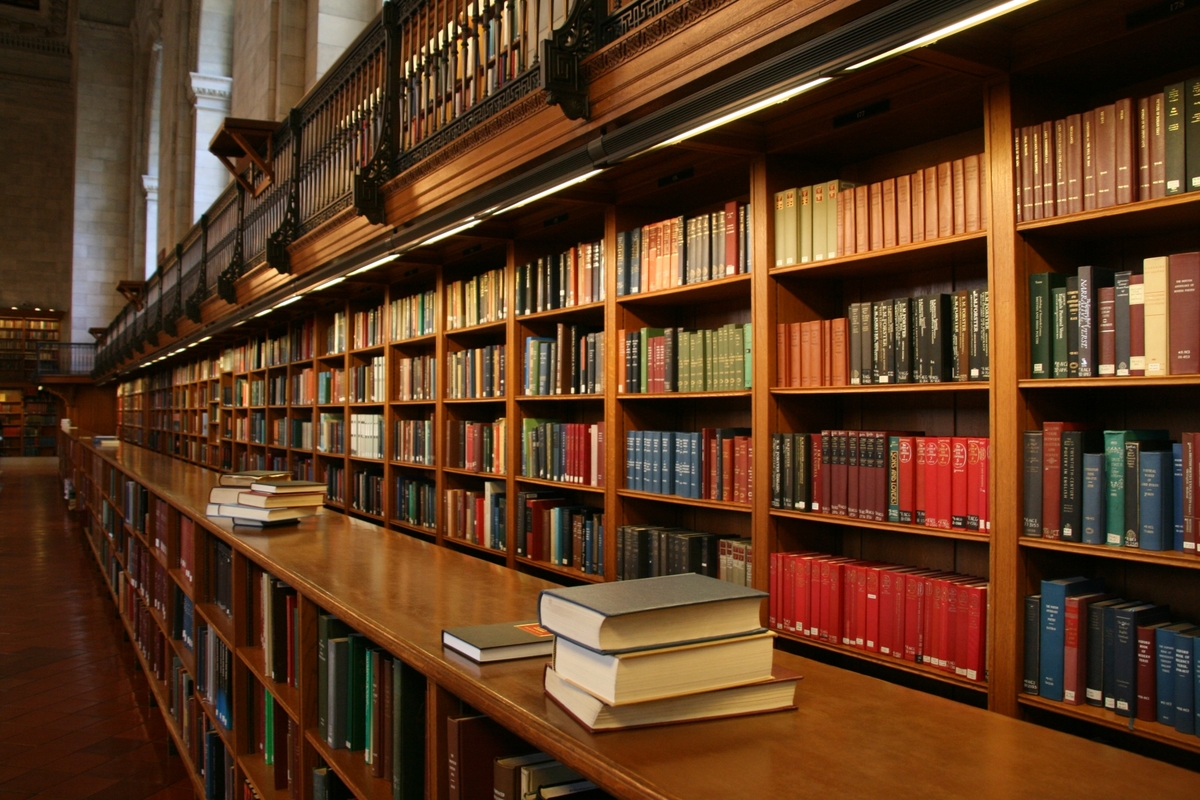Blog Okdesk
6 advice to reduce the number of incoming calls to the 1st line of your service support
There is always a shortage of service support workers to receive every incoming call. It's no wonder that the customer service directors apply their best efforts to reduce the volume of incoming calls while maintaining the quality of their service. There are plenty of solutions to address this issue. Let's review the most common ones.

Advice #1. Creating and developing a knowledge base
The knowledge base is a compendium of ready-made solutions for both customers and customer service employees. The base may include some technical documentation as well as a list of frequently asked questions. If you've noticed that a certain question comes up in a lot of incoming customer service requests, spend some time to create an article in the knowledge base that clarifies how exactly this issue can be resolved. Then the end-user will be able to easily find the solutions for their issues, and the number of incoming customer service inquiries will shrink.
To improve the usability of the knowledge base, it is necessary to ensure that:
- the clients are aware of its existence. Attract end users to the base by using, for instance, the customer self-service portal;
- the knowledgebase is easy to use. The more complex the process of finding an answer, the more likely the clients will just call customer support by phone.
- it is available in mobile application, for example in mobile application for ticket registration in helpdesk system
Advice #2. Provide access to the customer self-service portal
The customer self-service portal in a Help Desk system allows to resolve some of the issues they encounter by themselves. For instance, apart from access to the knowledge base, the client can submit their service request by themselves, or check the status of a previously submitted request without taking up the operator's time.
The same rules that apply to the knowledge base also apply to the customer portal: in order to be beneficial for the company, it must be easy to use and navigate for the end consumer. Granting different levels of access rights can be an additional convenience: some clients (VIPs, for example) could be given access to the portal, while others would not. Letting the clients sign up on the portal on their own could be an extremely useful feature. In that case, all you have to do is to advertise the link to your portal, and your customers will decide for themselves whether or not to use it.
Advice #3. Interactive voice response (IVR)
If a company has to deal with major incidents periodically, then it knows first-hand how hard it is to deal with a large volume of the same-issue calls. An internet provider is a great example with its networks periodical downtimes wherever there is a power outage on its lines. An interactive voice response allows coping with the tide of the same-issue incoming calls. Beyond that, IVR can be used to respond to the most common questions or to warn about expected issues (the aforementioned power outage necessary for service of the lines is often scheduled and expected).
Advice #4. Different ways for different levels of service.

Taking into account the possibilities of omnichannel request registration and client communication, you may differentiate the ways of contacting the customer support by offering the customers various subscription packages or service levels. A Help Desk system with a lot of request registration channels might help you with that.
For instance, if you believe that taking client requests by phone is the least profitable customer service option for you, you can limit access to this service for the customers who subscribed to the cheapest packages (bronze level for example). These rules can be configured manually. For instance, the Help Desk system can automatically remind the operator about the client's category, and then the operator can inform the client that their package doesn't include access to customer service via phone—or this can be done automatically, depending on the client's category. IVR is another automation option that can come in handy for this: a separate line can be set up for VIP customers.
Help desk system for best customer service. Experience of 10,000+ service companies!
If you switch-off some of the ways of communication for your customer, it's important to provide them with several alternative methods of getting through to customer service, such as email, website contact form, a Telegram bot, and/or a mobile app.
Advice #5. Communicating with the clients
If you have a massive update or a service disruption scheduled, make sure your client company's employees are aware of that. The worst kind of a call to customer service is the one that could have been easily avoided by sharing important information in advance. Send out notifications, add a message about the scheduled work to the IVR text, add it to your website, to your Telegram bot, to the self-service portal, and other available channels of communication with your client. If there are some large-scale works that need to be done, make an effort to let your users know how they can preserve their work progress and stay online for as long as they can (or how they can get back to work ASAP when the planned works are completed). If people have been properly warned, they won't be assaulting customer service.
Advice #6. Keep an eye on trends in customer service
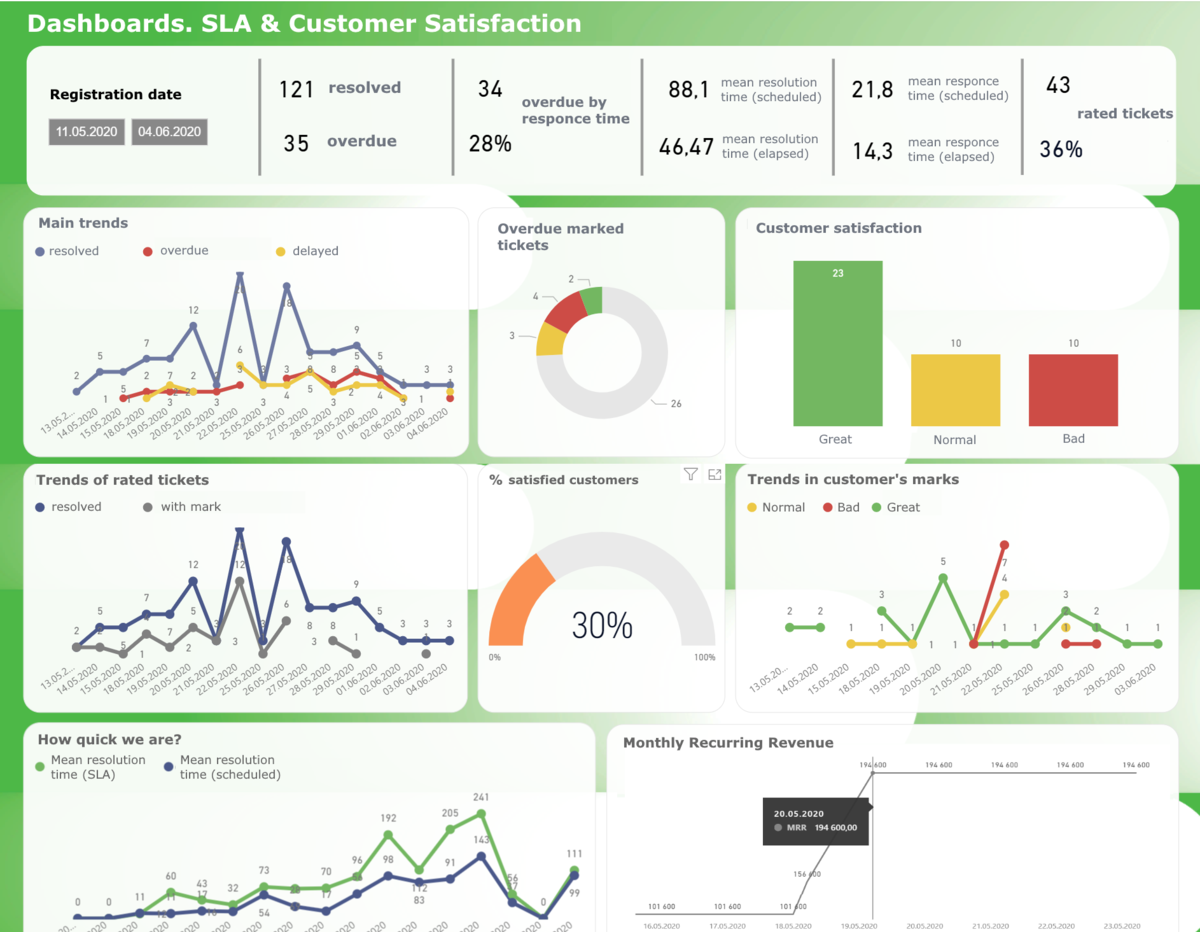
Collect statistics from all of the incoming inquiries. Which of them were the most frequent in the last several months? Can these functions be moved to the self-service portal? For instance, if a lot of customers are calling the customer service with typical questions, maybe it's time to create simple ticket form for registration that problem on the self-service portal?
Statistics can serve as a basis for the knowledge base articles or for technical documentation.
Okdesk is an automation system for every aspect of after-sale and customer service in SMBs. Multi-channel communications.
A quick start! Free testing!
12 months – 99,98
who support using Okdesk
release once a month