Blog Okdesk
Field technicians and Field service. How to schedule the work and distribute the workload?
A field service company has to control the workload and work trips of its field technicians. The objective is simple: to make the fewest trips possible, and to maximize the efficiency of every employee, so there are no idling or overworked field technicians at any given moment. At the same time, the customer's simple infrastructure must be shrunk as much as SLA would allow it if it's applicable.
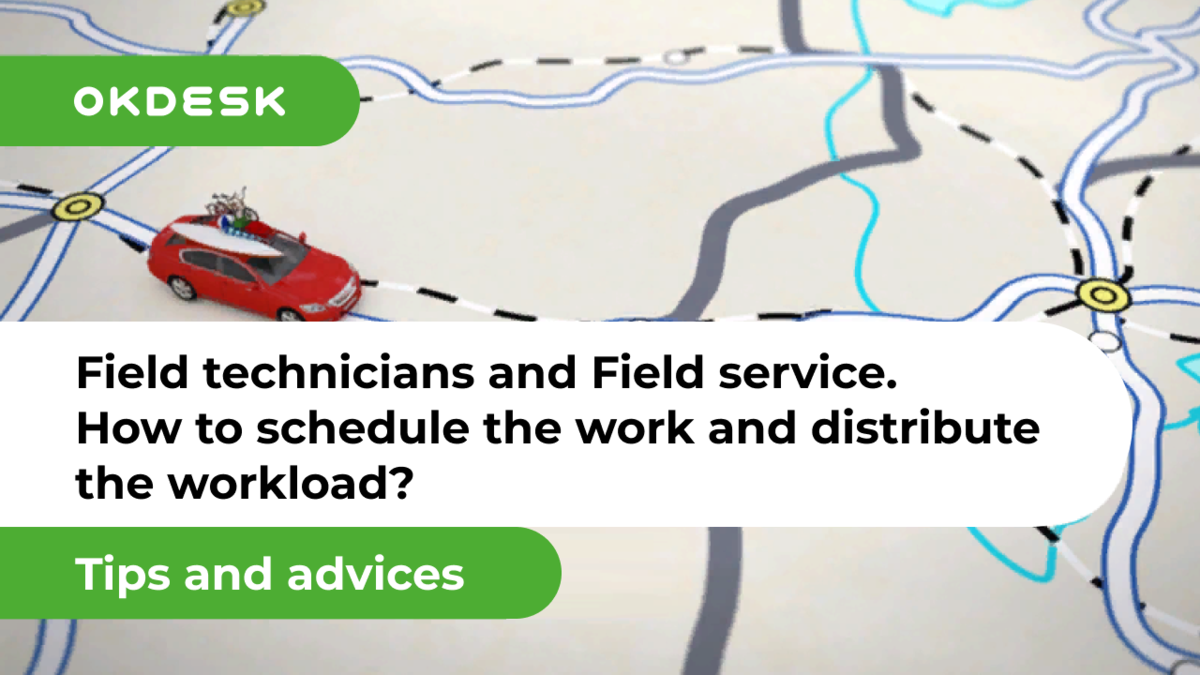
Field Service Management. How to organize & automate it?
Setting a goal is a lot easier than achieving it. The scope of many companies' field service is reduced to the simple, typical issues that can be resolved within a fixed amount of time. More often than not, there are a lot of varying parameters in the customers' incoming queries:
- time to get to the worksite, the distance for field technicians to cover: a job could take one hour, or a full day if field technicians have to drive 200 km to get to the site;
- job difficulty: a company cannot assign the first specialist available to any given job—qualifications and specializations of field technicians have to be taken into account when assigning jobs to them;
- work type: whether it is a scheduled or emergency service;
- accounting and control type: whether there is a signed agreement or not, with SLA or without it.
As a result, there are too many factors to consider at the planning stage. Making and changing plans should not be this hard and laborious — employees should not be just planning, they should be out there, working.
Visualization. Key to success in field service management

When the workflow becomes more complicated than just assigning a steady flow of standard inquiries for employees to handle, companies tend to gravitate towards a visual representation of their situation. For instance, when inquiries are sorted out on a scheduling board, every request is written down on a piece of paper.
This solution boosts the efficiency of the dispatchers (in comparison to a situation where no tool is used). But these pen-and-paper "analog" approaches all face the same limitations: they do not allow for a quick switch between plans on different operational scales. It's impossible to allocate all the requests under client agreements scheduled throughout the 52 weeks of the year and then switch to detailed planning for the two upcoming weeks. Everything has to be done either on a large or on a small scale, which complicates seeing the whole picture. Besides, this approach does not in any way account for how long it takes to fulfill a request—it's too burdensome to fit all this information in a small stick-it note on the wall.
These business-level perception flaws often cost businesses a lot of time and money.
Outstanding help desk system for best field service. Experience of 10,000+ service companies!
An Excel spreadsheet allows for an easier estimation of the time spent for fulfilling the request. However, that format does not allow for a quick switch between different angles (sorting the data by the type of assignment or by day, etc.) or for us to change the scale at which we are viewing the data. Furthermore, Excel does not allow configuring our customers' equipment database and populating it with all the supplementary information needed for our field technicians to schedule their trips more efficiently and reduce their time spent on data collection.
But the most prominent problem of this undedicated solution is the absolute lack of analytics. When we can't measure the main parameters of our work — compliance with our customer's SLA, travel times, downtimes, etc. — we can't assess the efficiency of our company as a business. We can't suggest and implement improvements because we cannot assess their economic effect.
Field technicians and Field service. Planning tools. Why not Google Calendar?
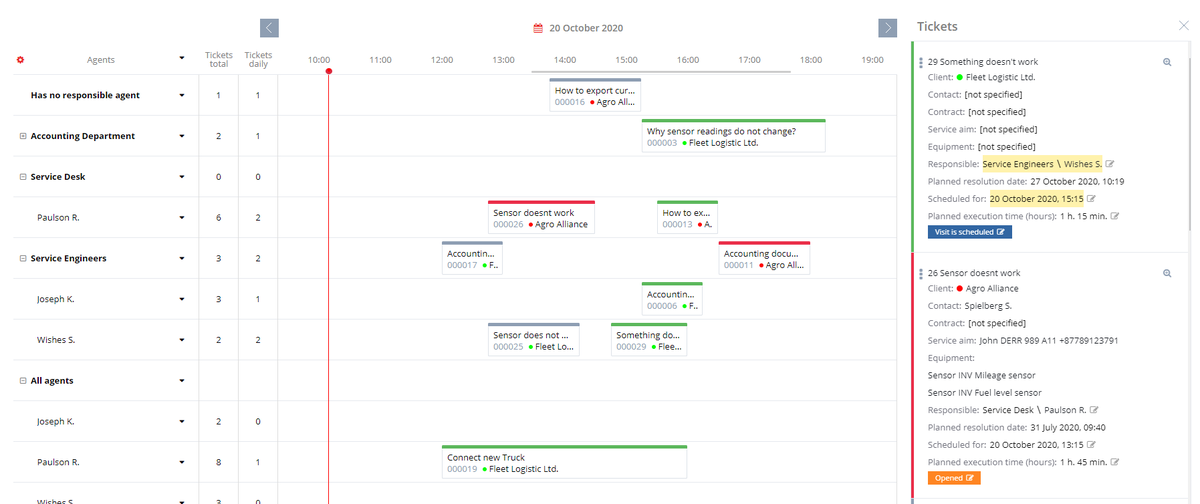
There are better tools for calendar scheduling.
Let's take, for instance, Google Calendar. It allows both accurate timings needed to complete each task and switching between different calendar slices. That's a massive improvement over an Excel spreadsheet.
The calendar is not the only tool that provides a solution for managing field technicians. There is an entire class of FSM (field service management) tools that include both standalone products and components of back-end solutions for big businesses, such as human resource management systems.
Google Calendar is, like most standalone solutions, has a few drawbacks when implemented in small and mid-sized businesses due to the lack of industry specialization: it cannot be linked to customer databases & service aims & equipment, it cannot account for SLA, it doesn't know anything about real duration of resolving problem. For this reason, the dedicated tools & instruments included in help desk for field service systems are much more convenient to use. The dedicated tools take a lot of parameters into account in the distribution of tasks, including the workload currently assigned to employees, thus preventing a person who works 8 hours a day from getting assigned 10 hours of workload by mistake. These tools also offer additional features, like drawing attention to idling employees and free days in the schedule, and analytics tools necessary for a service company.
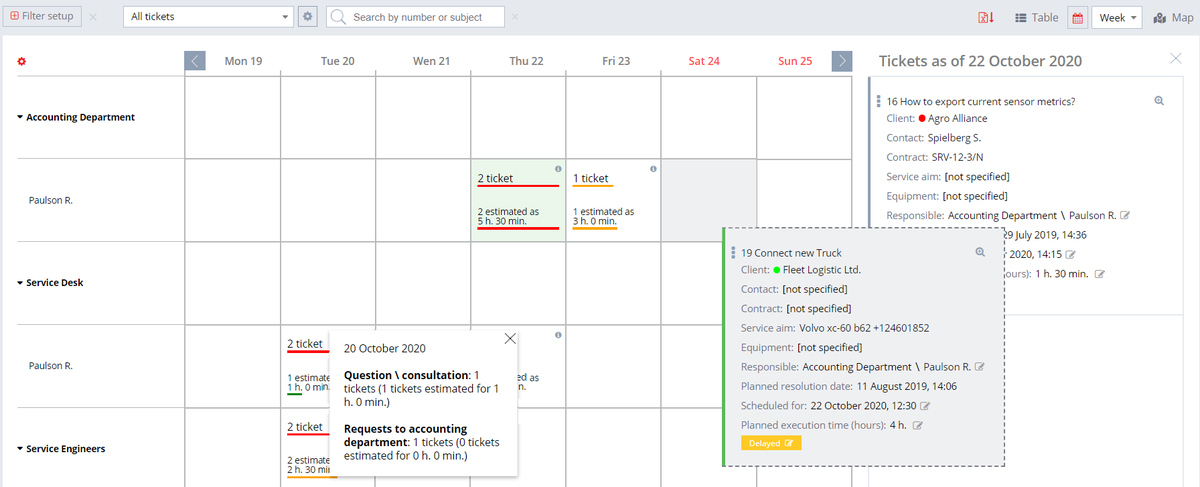
These dedicated tools are easy to use and save a lot of time for the employees. Firstly, all planning can be done right there in the cloud, which eliminates the need for employees to start their day by getting to the office (which at the very least saves the time on the commute, and at best it also saves time on planning as well). Secondly, the planning itself is made quicker and easier with visuals. In our client's cases, unique and really useful functions like calendar planning module built into the Help desk system saved up to 20% of the wage fund by eliminating 300 work hours of idling every month.
Okdesk is the leading help desk for field service and field technician management for SMBs
12 months – 99,98
who support using Okdesk
release once a month
