Blog Okdesk
How Okdesk Helped Maxi Retail Chain Optimize Dispatchers by 30% and Employees by 20%
Almost doubling the chain business is a major challenge for retailers. The Maxi Retail chain managed to cope with it without increasing their staff. They achieved this by optimizing operations through the use of convenient dedicated helpdesk tools that created a shared information space for dispatchers and executors.

A few words about "Maxi" & internal service departments
"Maxi" is a large regional holding, a multi-format grocery retailer, a federal developer of commercial and residential real estate, a distributor, and a wholesaler.
At the beginning of 2020, the Maxi Retail chain consisted of 54 stores in 7 cities.
In 2020, Maxi opened more than 20 stores in the regions where it operates and in new cities. The main chain's format is a supermarket with 39 such facilities having already been opened. There are also 13 hypermarkets and 2 express markets operating under the Maxi brand.
Already in the early stages, a centralized Service Department was established to service the complex structure of the company and interact with divisions in all cities.

The range of works performed by the Facility & Service Department is quite broad: facility management, repair of engineering systems, management tasks, and maintenance of commercial and industrial equipment.
Old-fashioned automation. How did facility department work before helpdesk system implementation?
The contact persons of the Service & Facility Department for all other departments have always been dispatchers. Requests were taken by phone and e-mail, and then manually distributed by dispatchers among the executors. The customer's request was entered into an Excel spreadsheet, which was subsequently manually populated as the work progressed.
The executors did not have access to the spreadsheet, so they had to work with hard copies. Every day, they would get a list of jobs for the following shift, along with several work orders. The orders signed by the customer at the end of the working day had to be submitted to the office in person or as a scan by e-mail so that the dispatcher could manually update the information in the Excel spreadsheet. In general, this is a typical workflow for many companies.
"Although we were used to such a system of processing requests, we realized it was not perfect. It required doing a lot of redundant operations. For example, e-mailing the customer that their request was registered. All this manual work was performed by dispatchers, so when new stores of the chain opened, their workload only increased. At some point, the workload reached a critical point and there was a shortage of dispatchers," said Slava Sergeev, Head of the Corporate Facilities Operation Department, Maxi.
Taking requests was not the only challenge. The existing approach did not allow for quickly finding the request in question. Information about customers and serviced facilities was entered into an Excel spreadsheet, but the system allowed analyzing the work of the department neither as a whole nor in terms of the desired aspects. By the end of 2018, it became clear that it was necessary to change the method of work, it was necessary to introduce a more dedicated helpdesk solution.
Choosing a helpdesk system
The project started with the Facility & Service Department analyzing the market for helpdesk systems. Three most popular tools were considered as candidates for implementation, including Okdesk. All of them allowed automating the processing of requests, featured mobile applications for both the executor and the end customer—these requirements were included in the terms of reference.
"We deployed trial versions of all helpdesk systems and watched them work with our specifics. One of the alternative products turned out to be more focused on IT (ITIL-based). It obviously was slightly more functional and flexible. However, we found its interface to be not user-friendly and intuitive enough, and it was also a bit outdated. In addition, although flexible, the tool was missing some of the functions we needed. We would have to tailor this solution for ourselves. We chose Okdesk for the best combination of price, features, and convenience," clarified Slava Sergeev.
Incredibly quick start of using helpdesk Okdesk
Okdesk got up and running quickly. It only took transferring data about the customers (applicants) and performing some basic settings to start it.
Just as before, the centralized dispatcher service takes requests from all cities covered by the Maxi chain, working almost 24/7. But thanks to the automation of some routine processes, dispatchers managed to focus on performing their immediate duties.
Professional HelpDesk system for retail chain automation. Experience of 10,000+ service companies!
"We have internal regulations, stipulating that not every employee of the company can submit a request. And we are monitoring this. If the request comes from an employee who is not on the list of users in the Okdesk interface or does not have the necessary details, the dispatcher's task is to bring it to an acceptable form and only then forward it to the executor," said Slava Sergeev.
Assigning and executing requests have become completely mobile: executors get tickets in a ready-to-use mobile application (available on iOS & Android). Now, you don't have to carry work orders with you and return them to the office for subsequent manual processing.
"A fully functional but simple and convenient mobile application was one of the prerequisites for choosing a HelpDesk system since our executors work in the fields and cannot be tied to a stationary place. At the same time, we employ very different people. Some of them are well acquainted with modern gadgets, while others are not gadget literate. Some executors are 50–60 years old, and they are hard to get used to innovations. For that reason, we have assessed the convenience and ease of use of the mobile interface already at the stage of choosing a solution," said Slava Sergeev.
Equipment maintenance in helpdesk software
All maintained commercial and industrial equipment was added to the Okdesk directory. This allows keeping repair statistics and providing executors with tips on their job.
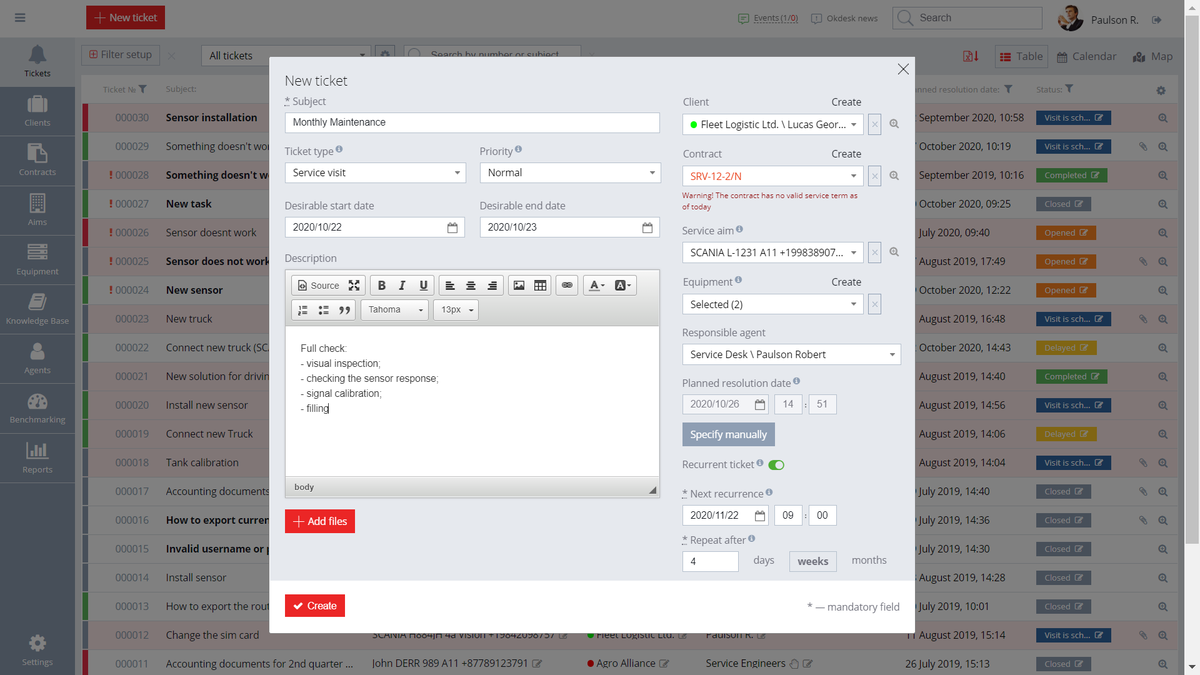
"We analyze how often equipment breaks down at our facilities. Now, we can collect this information in a more systematic and intuitive way. We can link certain technical documentation to each piece of equipment in the reference book, granting access to executors, and quickly close requests with problems, solutions for which were found earlier. Knowledge Base module in Okdesk helps with that," said Slava Sergeev.
Apart from that, the repair database allowed collecting information on equipment that needs replacement in the near future in order to optimize maintenance.
Field service & workload automation with Okdesk
Okdesk has provided new tools for managing the executors. Now, we can track their workload through the outstanding calendar planning module, as well as see the location on the map in order to optimally distribute requests. The executor's remuneration now directly depends on the satisfaction of the customer. The same-name Okdesk module is used to collect feedback. When summing up the month's results, customer feedback is used as one of the main criteria.
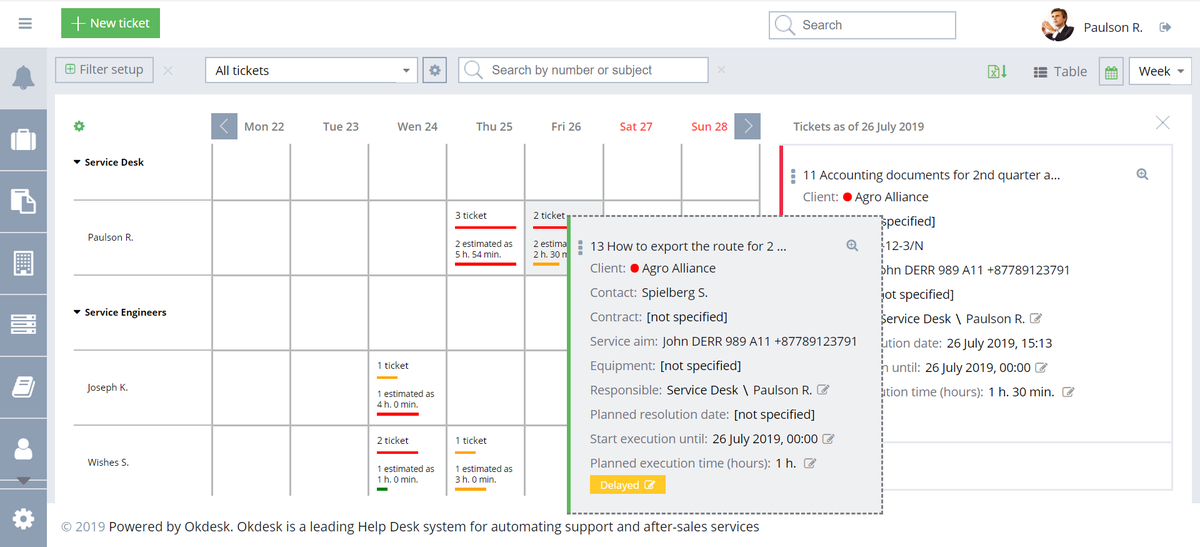
"At the moment, we are tracking the performance of the executor by three criteria. The first is the presence of overdue requests. We have a fraction of requests that cannot be overdue in any way, so we closely monitor this indicator. All requests that do not meet the deadline are highlighted, and at the end of the month, we analyze them for each executor. The second criterion is feedback from customers. When there are negative reviews, we analyze the reasons for that. If the fact of poorly performed work is confirmed, the remuneration of the executor is decreased. The third criterion is the number of issues identified by the executor themselves. When the executor is at the site they were assigned to, they can approach the branch manager to clarify if there are any problems or identify something on their own. Let's say they're walking around the site, and see a tile fallen off. We encourage employees to be proactive so that they do not wait for the branch manager to file a request but identify and eliminate such issues on their own. This allows improving the overall quality of technical service at the site," said Slava Sergeev.
Apart from the Facility & Service Department, Okdesk is currently used by the company's Procurement Department. Some works often need materials and components, so the shared information space is very convenient for such cases (this implies using the enclosed requests feature). In addition, the system provides several accounts for subcontractors for a number of works. The company has begun to employ this practice quite recently and it has already demonstrated its effectiveness.
Benefits of using Okdesk as a service automation & infrastructure maintenance tool
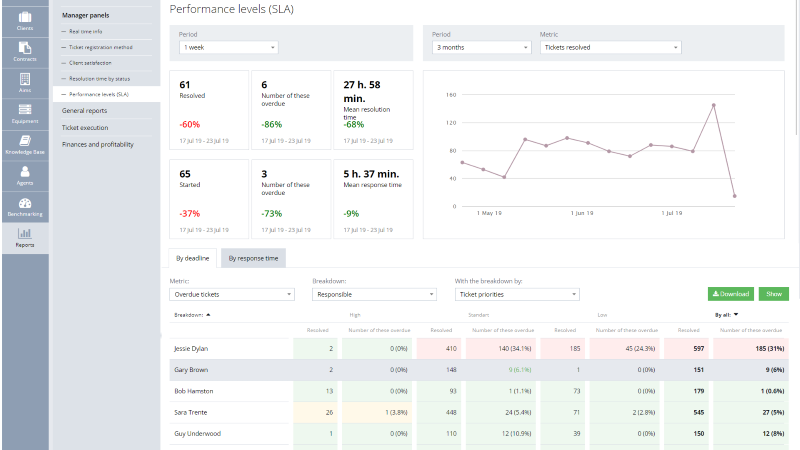
With the introduction of Okdesk, the Facility & Service Department has become more transparent.
Dispatchers' performance has increased by 30%. Previously, it would have taken 10 minutes or more from the moment the request was received until it was forwarded to the executor, and thanks to Okdesk, this was reduced to 2–3 minutes. And although due to the growth of the store chain — during this period, the company has almost doubled its business — the number of requests is constantly increasing, there was no need to expand the dispatch department to process them.
The performance of the executors increased by 20%. In general, they have become more mobile. Previously, at the beginning of the shift, the executors needed to get a route sheet determining the entire subsequent workflow. Now, the executors work online. When something happens at the facility under the executor's responsibility, the latter is immediately notified and can address the issue on the same day. Previously, it was impossible to close a request so quickly without completing the workflow checklist, that is, without calling the executor to bypass the procedure for getting a route sheet.
At the same time, requests for which the executors did not provide paper reports signed by the customer stopped to remain unprocessed in the system. This did not affect the quality but made accounting of works easier.
The one-stop system and the absence of such "lost" requests help to track SLA more clearly. According to the internal regulations, the Facility & Service Department must close standard requests within 3 working days, and urgent ones, for example, in the event of a breakdown of some engineering systems, must be closed within 1 day. At present, these terms are clearly visible in the interface.
Customers can also track the status of the request on the customer self-service portal or in the mobile app.
"Okdesk has turned out to be very user-friendly. Moreover, it develops together with us. We are actively communicating with the technical support staff. A number of functions that we recommended for implementation during the workshops are already in place. And we keep our communication going. Now we are integrating Okdesk with our proprietary inventory system to automatically write off components when requests are closed," concluded Slava Sergeev.
Okdesk is a very convenient and fully functional HelpDesk software for retail chains and franchisees. Quick start. Instant results!
12 months – 99,98
who support using Okdesk
release once a month
