Blog Okdesk
How can Service Desk system help make your service business more profitable?
In terms of service quality and process maturity, outsourcing & service industry is still in its infancy. But the situation that arose in early 2020 led to the need to actively deploy processes and adapt the business to the new normal. Working more efficiently, especially in times of crisis, gives you a chance to turn the recession into a growth driver for your business and take advantage of the opportunity to gain the market share freed up by the failure of other companies. Of course, this is possible only if we pass through the "turbulence zone" with minimal losses.
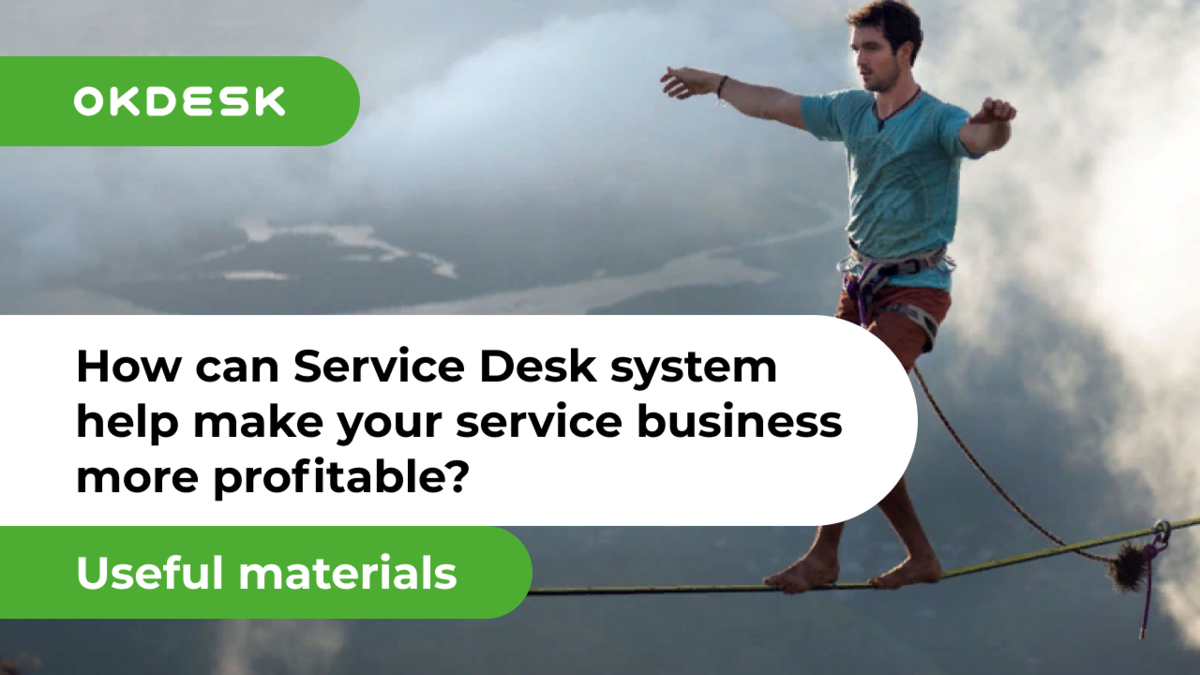
One of the key tasks of a service business is retaining the customer base. In a highly competitive market, particularly in the service segment, attracting a new customer costs several times more than retaining an old one. This is especially true during a crisis when there are virtually no new customers, and your new customers are old customers of your competitors.
In such a situation, the minimum requirement for a service company is to fulfill its obligations to customers, especially in the case of subscription services and paid support services. Otherwise, your company will not have the tools to successfully retain its customer base.
Let's talk about how you need to rebuild your processes and how the Service Desk system helps to put such approaches into practice.
Define VIP customers and improve their service
A VIP customer is not always the one who brings the most money. The duration of the relationship, labor costs, and many other factors are important. When identifying VIP customers, we recommend looking at the overall LTV (life time value). To analyze this metric in mature Service Desk solutions, like Okdesk, a special module is provided.
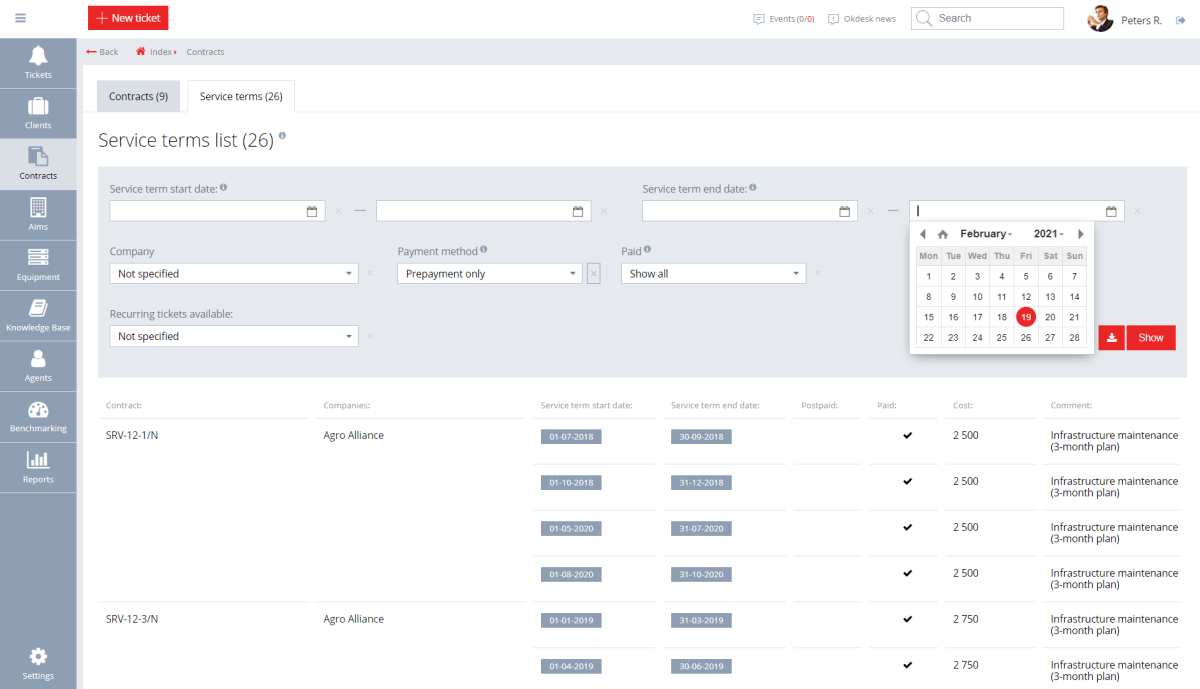
In addition to LTV, VIP customers can be selected according to the following criteria:
- The duration of the relationship (those who have been paying regularly and for a long time). Okdesk, for example, calculates the total LTV or data for each subscription period.
- The profitability of contracts (we will cover it below).
Recommendation!
We recommend strict control for the SLA (Service Level Agreement) of the most important customers. According to our statistics, only every 5th company controls SLAs, although the Okdesk Service Desk system allows you to control SLAs not only for groups of customers but also for each of them individually.
Eliminate service bottlenecks using Service Desk
The time when the phone was the only "entry point" for customer calls is over. Customers can and should be provided with new communication channels. The trend towards more and more active use of instant messengers as a communication channel with technical support was already evident before. An additional impetus for this was the fact that not all companies quickly responded to the introduced lockdown and provided employees with access to corporate email and IP telephony. Their employees had to use personal communication tools to solve emerging problems.
Service Desk systems, such as Okdesk, provide many tools for omnichannel interaction: ready-to-use Telegram bot, a mobile app, etc. We are not only confident that the popularity of these channels will grow in the coming years, we are sure of this from the statistics of our customers.
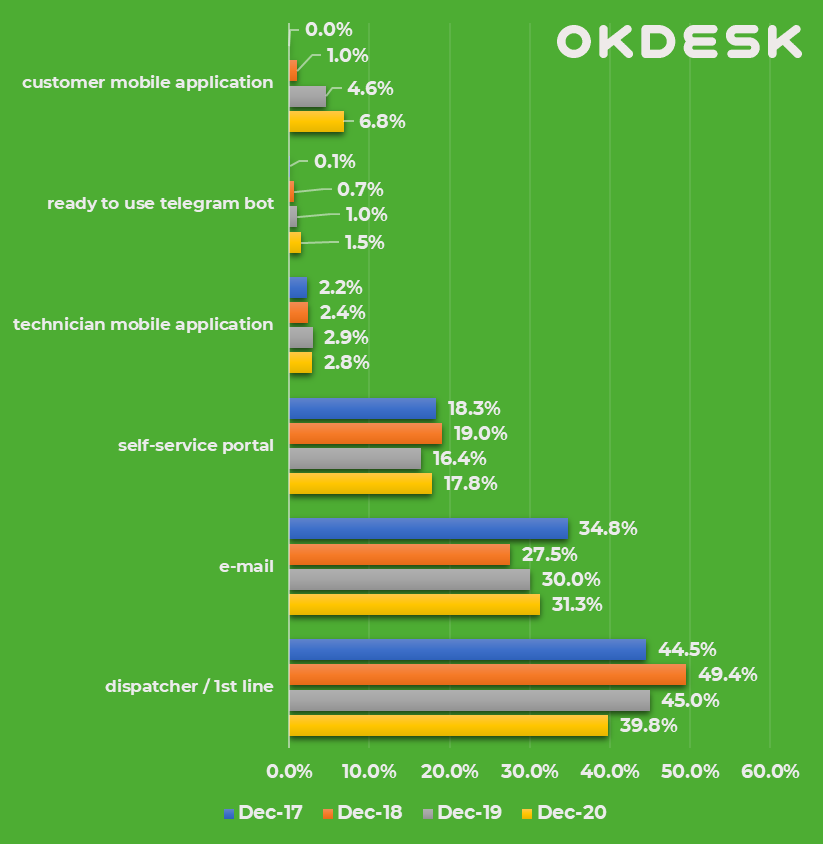
As can be seen from the graph (based on data on more than 500 companies using the Service Desk system from Okdesk), the number of tickets registered via email and phone is gradually decreasing. At the same time, the Okdesk customer mobile app and the Telegram bot are slightly increasing their shares. It is obvious the intensity of using new channels will only increase in the future!
A professional Service Desk system for service automation. Experience of 10,000+ companies!
That is why we recommend switching to the omnichannel service today.
Recommendation!
Many companies arrange support processes in such a way that all communications are controlled by managers. Such practices are useful during a crisis (as you can provide a more personalized approach and shorten the response time), but in the long term, you should try to reduce the company's dependence on personal managers. An employee who controls all interaction with a specific customer may get sick or leave the company, taking customers with them. Undoubtedly, the automatic assignment of incoming tickets to a certain employee saves time for dispatching, but this is justified only in special cases, for example, during a crisis, when there are no resources to carry out the transformation.
Keep your finger on the pulse or Service Desk and expert reports
The current situation must be monitored not only in terms of requests. The best Service Desk systems have built-in reports that allow you to control how employees cope with their duties: how many tickets are handled and how many of them meet deadlines.
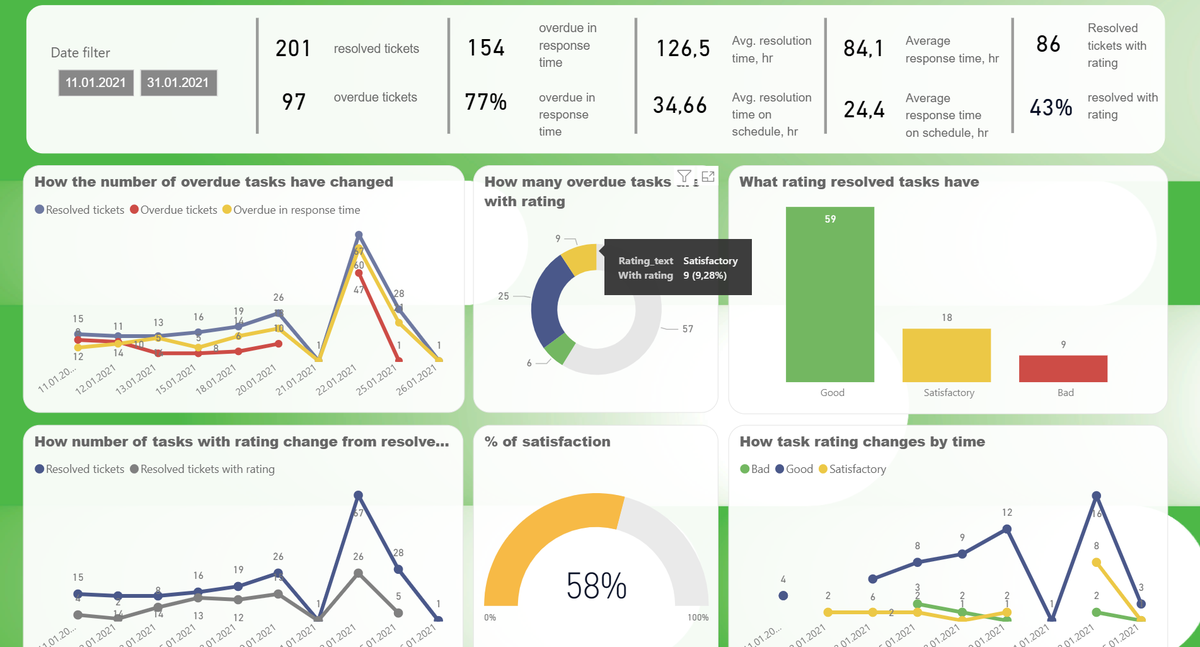
If a Service Desk system can integrate with external BI systems to generate any customized reports and dashboards in a familiar interface, this is an additional advantage. And when the automation system has pre-configured templates for dozens of various metrics for a service business, this will allow you to always manage the company 100% efficiently.
Collect feedback from customers on the results of the execution of requests; for this, the Service Desk systems must have an appropriate module. It will be ideal if a customer can use an email, a Telegram bot, a self service customer portal, and even a mobile app to provide you with feedback (for example, Okdesk provides such functionality).

Recommendation!
Don't be afraid of negative feedback. Think of them not as criticism, but as tips about drivers of growth and methods to prevent customer churn.
Tickets that received bad reviews should be handled individually.
By the way, IP telephony will help you better understand the situation. Thanks to the integration with a PBX, the Service Desk system will allow you to automatically register incoming tickets and attach links to call records to them (both automatically and manually). These recordings can be listened to in order to sort out disputable situations by tracing the entire communication history.
Streamline field technicians' movements with Service Desk
You pay not only for the time but also for the movements of field technicians (vehicle maintenance, fuel, etc.). By implementing an executor mobile application, you can reduce the mandatory travel of employees to the office thanks to the online distribution of tasks. One of our customers managed to save 20% of the payroll through the implementation of the Service Desk and mobile interfaces by canceling the time-consuming daily briefings.
Distribute tasks based on location directly on the map, increasing the performance of field engineers.
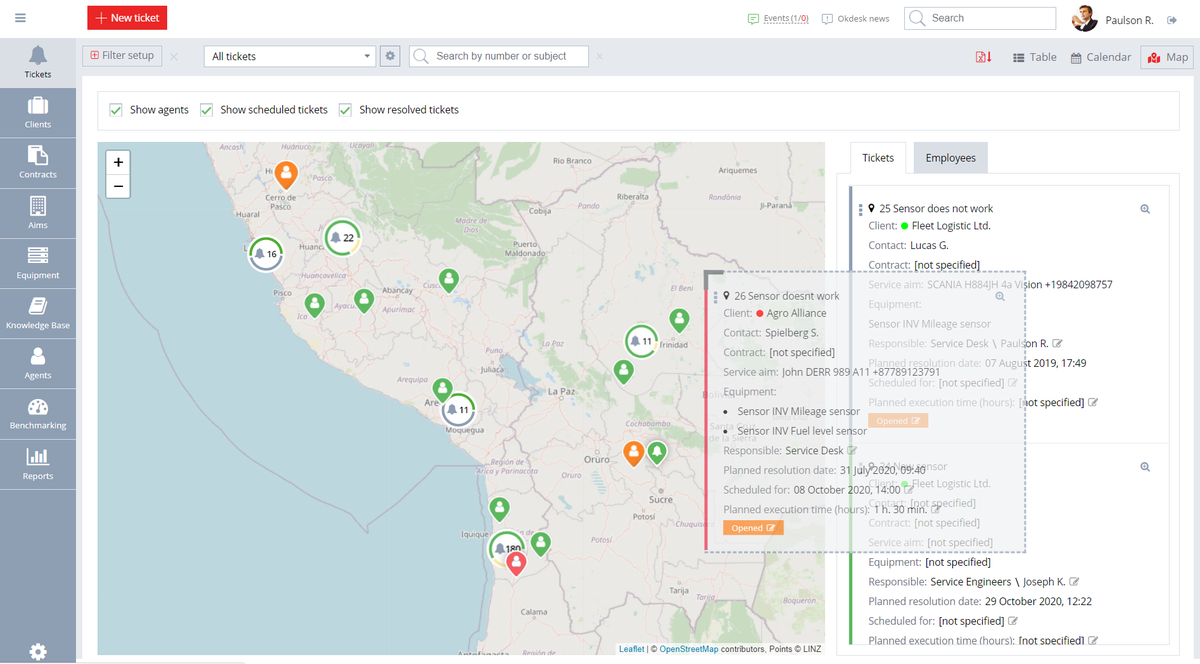
Also, in fully functional Service Desk systems, you can track the movement of employees, reducing their downtime and moonlighting.
Recommendation!
Integration with ERP & CRM systems eliminates the need to come to the office to print documents. The executor's mobile app allows the field engineer to print a document on a mobile printer, sign it at the customer's location, photograph it, and attach it to the request. Hard copies can be submitted to the office once a month.
Eliminate free work
Most service companies periodically receive tickets regarding equipment or services that are outside the scope of the service agreement. The customer's employees may simply not know that you do not service a specific cash register or engineering system (or they may forget to extend the subscription agreement by adding another piece of equipment). Eliminate such requests by introducing the accounting of contracts and equipment using the same-name modules in the Service Desk system. This feature allows showing information that a specific cash register is off the list of serviced equipment already at the moment of registering the ticket.
Then you can define your own rules for working with such tickets:
- You can refuse non-paid work.
- Tickets can be forwarded to the sales department so that managers offer the customer to expand the current contract or arrange a one-time paid visit by registering it in the system using the one-time work accounting module (the cost can be taken from the price list synchronized with CRM or ERP system). By the way, the cost of one-time work in Okdesk can be differentiated by customer groups. Employees can be rewarded for such visits—the system is ready for this.
- Tickets can be logged at lower priorities so that customers who pay for work are not neglected for their handling.
Recommendation!
Service Desk systems allow you to import payment statuses or customer account balances from ERP system. The fact that the contract was signed but not paid can also be seen when registering the ticket.
Automate scheduling with Service Desk
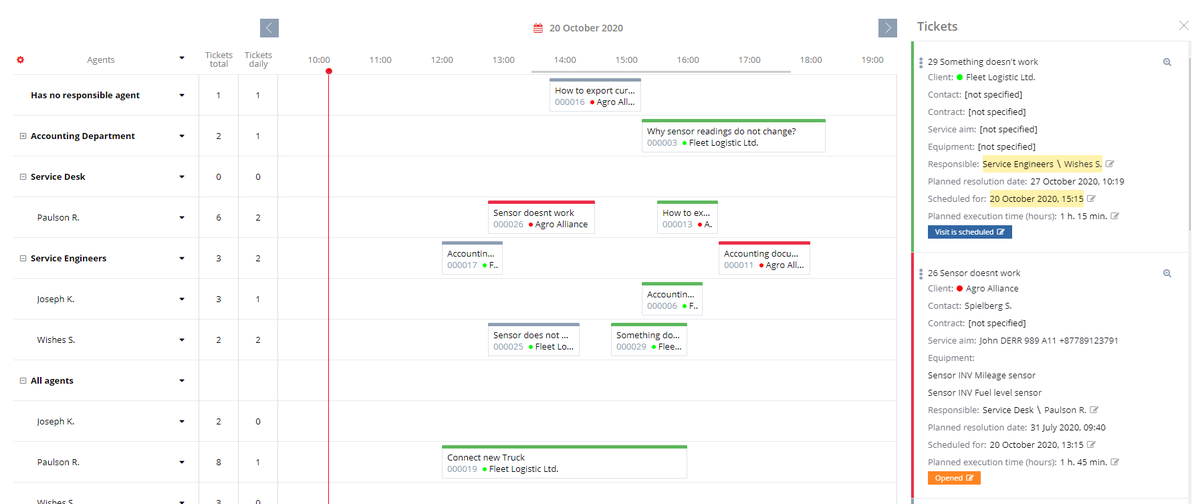
Recommendation!
Don't waste resources on things that can be done automatically.
Create templates for regular service request tickets such as elevator maintenance. Such templates can be linked to a customer or to specific equipment. Define a schedule once in the template, and transfer the employee who previously kept track of deadlines and dates to another job.
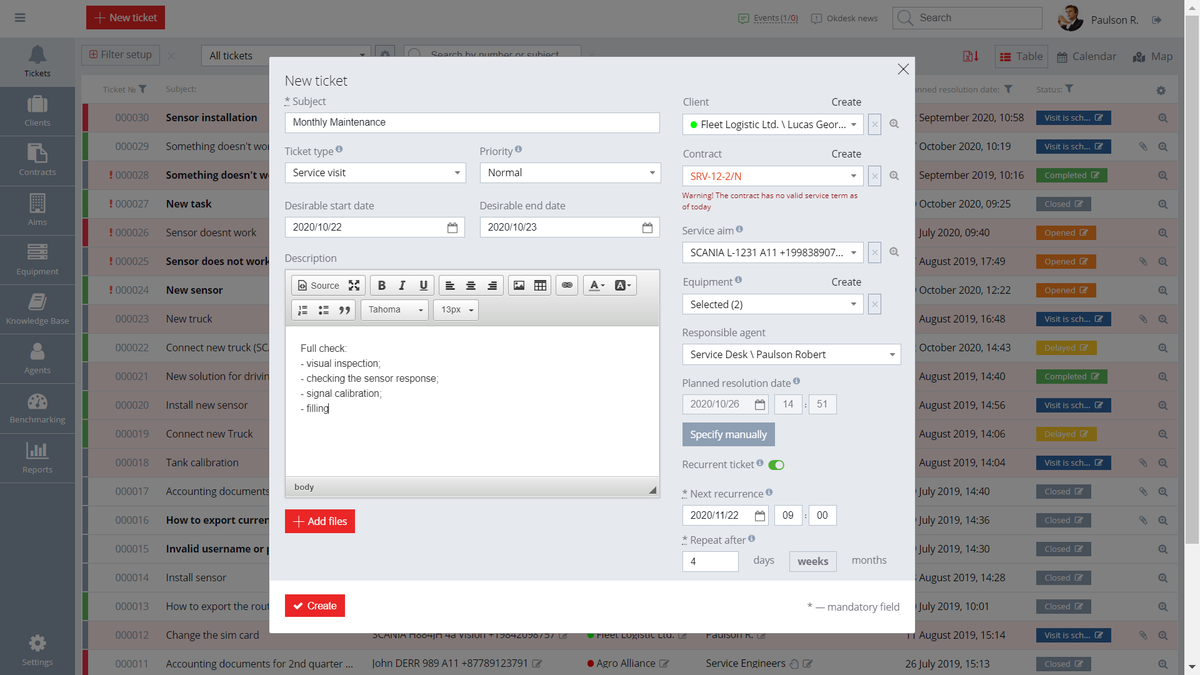
Use the scheduling module in Service Desk to distribute tickets evenly among employees and not violate SLA.
Redefine your relationship with unprofitable clients
It's time to mature the business and not just deal with the incoming cash flow. Identify those customers who are pulling you to the bottom and have not been generating profit for several periods. You may consider abandoning such customers or review the cost of service for them.
You can identify unprofitable customers in Service Desk, for example, using the labor accounting module, which helps to see all the time spent, even if several employees worked on the same ticket. However, to see the actual picture, 100% of the time spent must be logged. Okdesk provides tools to help you remember to do this. For example, you can specify filling man-hours as a prerequisite for changing the status of the ticket.
Recommendation!
Okdesk allows you to track man-hours by customer. By comparing them within a service period, it is possible to identify those customers who are not profitable at the moment.
Do you perform well compared to others?
It is almost impossible to give an exact answer to this question, but the best Service Desk systems, thanks to the Benchmarking module, make it possible to compare your performance with the average data of hundreds of service companies. This tool will help you understand if it's time to think about optimization.
This is an objective assessment of the service segment all around the world.
Recommendation!
If you have already implemented all the improvements and are among the TOP companies according to all three metrics, this information can be communicated to your customers as a justification for the cost of your services. Quality service cannot be cheap.
Instead of a conclusion, we would like to note that this year the market was hit by the crisis unexpectedly. Those who had already used cloud services and tried new tools for interacting with customers proved to be better prepared for it. Follow in their tracks. Increase employee efficiency through total automation of processes, reduce all costs, and eliminate manual labor where possible. There are many useful tools in Service Desk systems like Okdesk.
Okdesk is a convenient and fully functional Service Desk system for increasing business efficiency.
12 months – 99,98
who support using Okdesk
release once a month
